How to get a Klipfolio dashboard on to your wall with Kiosk
A quick guide for broadcasting your Klipfolio dashboard onto Kiosk CMS.
Already using Klipfolio? Then you know the advantages of using digital content and screens to communicate with your office. Kiosk makes it possible for you to keep your dashboard on the wall and get more information across at the same time.
Want to celebrate a new achievement? Post an office wide announcement
Is it your favorite colleague’s birthday? Let them know you care!
New to Kiosk? Read more about how to setup your first Kiosk screen.
Klipfolio has a “public url” function you can find by clicking on settings button in the menu bar to the left. In the screen that pops up, highlight the public URL and copy it to your clipboard and x out. After you’ve found and copied the link, head on over to your Kiosk page.
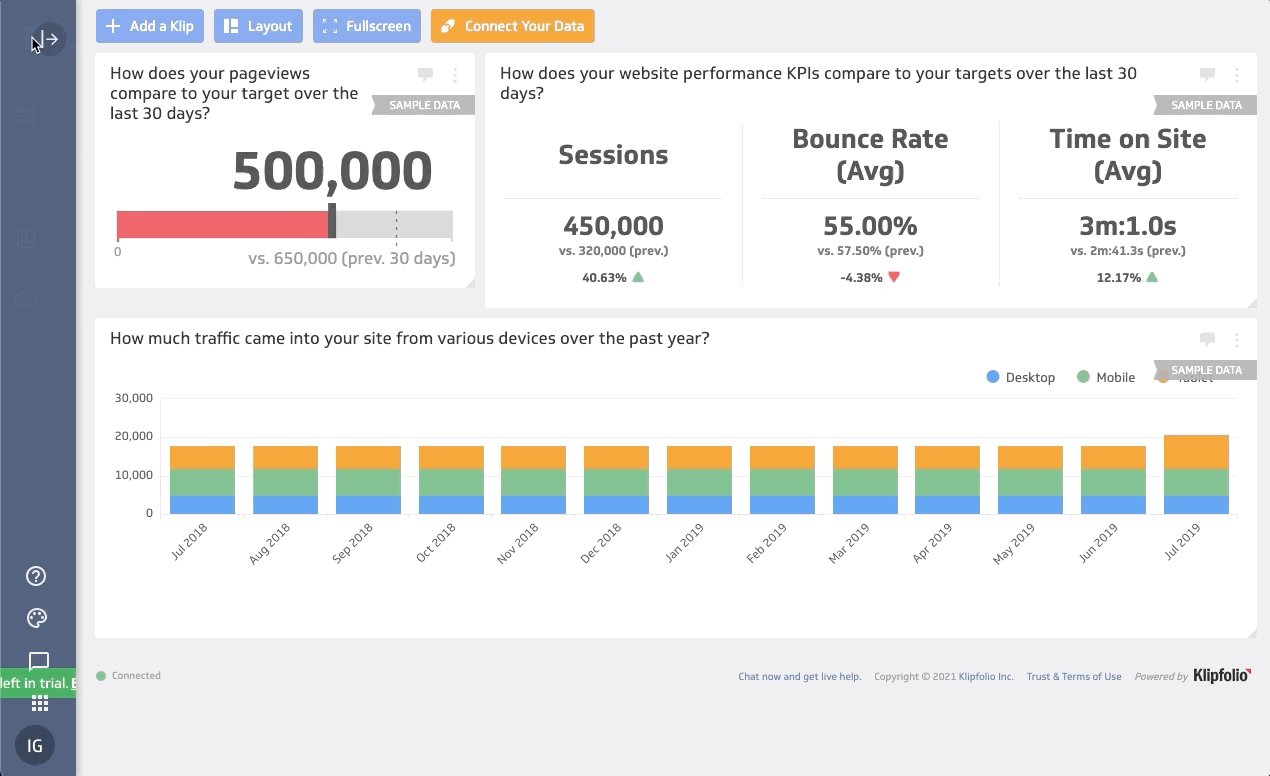
With the link copied to your clipboard, simply create a new show - and add a slide with the “Any Website” template. This allows you to to show any website from the internet on your Kiosk screen. Paste the link address into the URL field, and select the duration and Voilà!
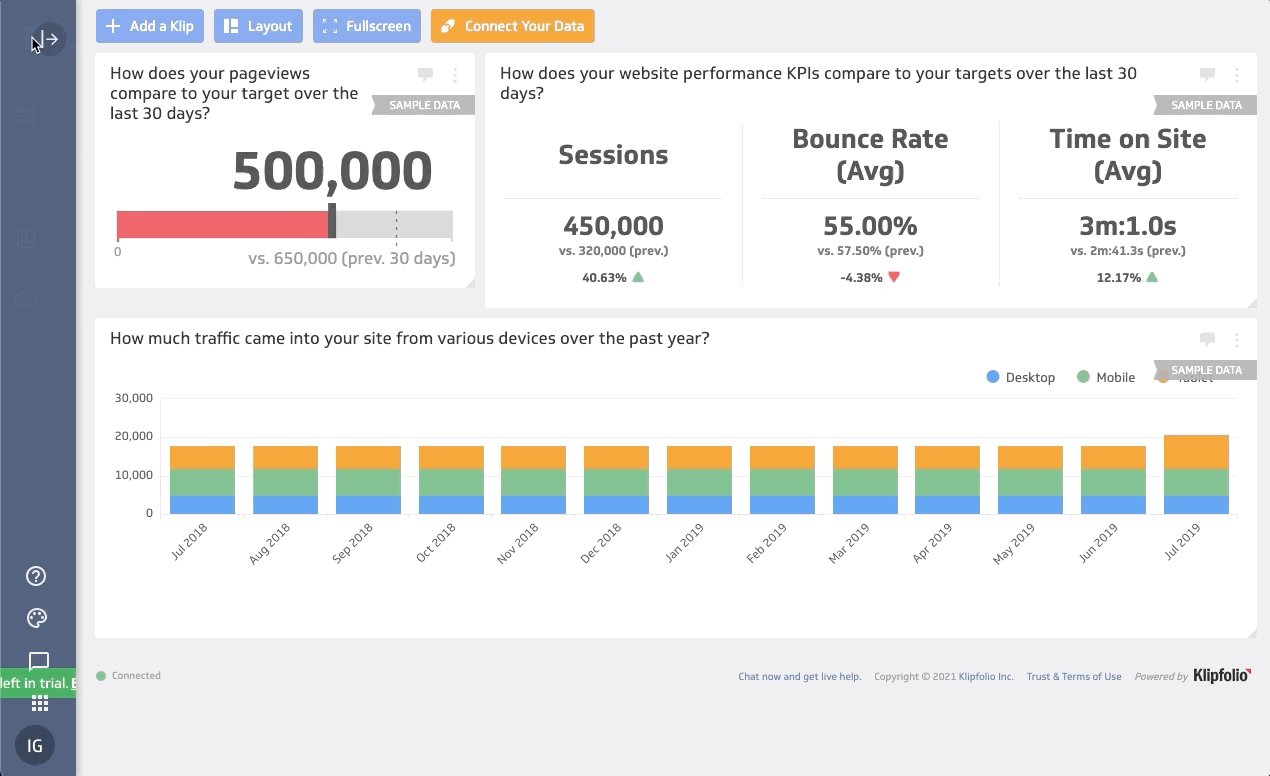
Stuck? Here’s a quick step by step video tutorial to help you get started:
