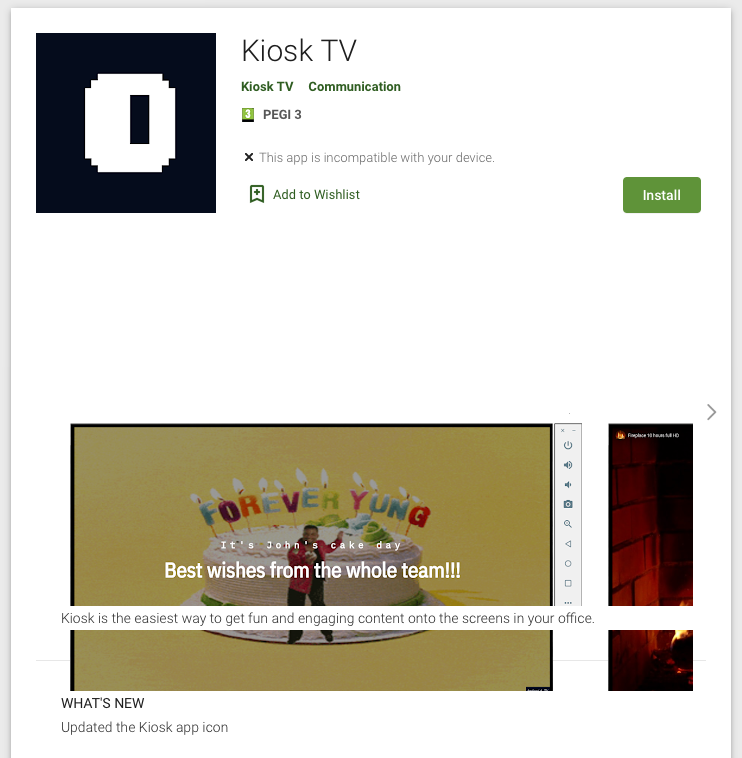Kiosk screen on your Android device
Turn your Android tablet or phone into a Kiosk screen
Wether you’re on the go, working from home or just need an extra screen at your desk - it can be convenient to use your tablet or phone as a Kiosk screen. To make this as convenient as possible for you, we have developed a native Android app.
Install Kiosk from the Google Play Store - https://play.google.com/store/apps/details?id=show.kiosk.app
When run for the first time you should see the Kiosk pairing screen:
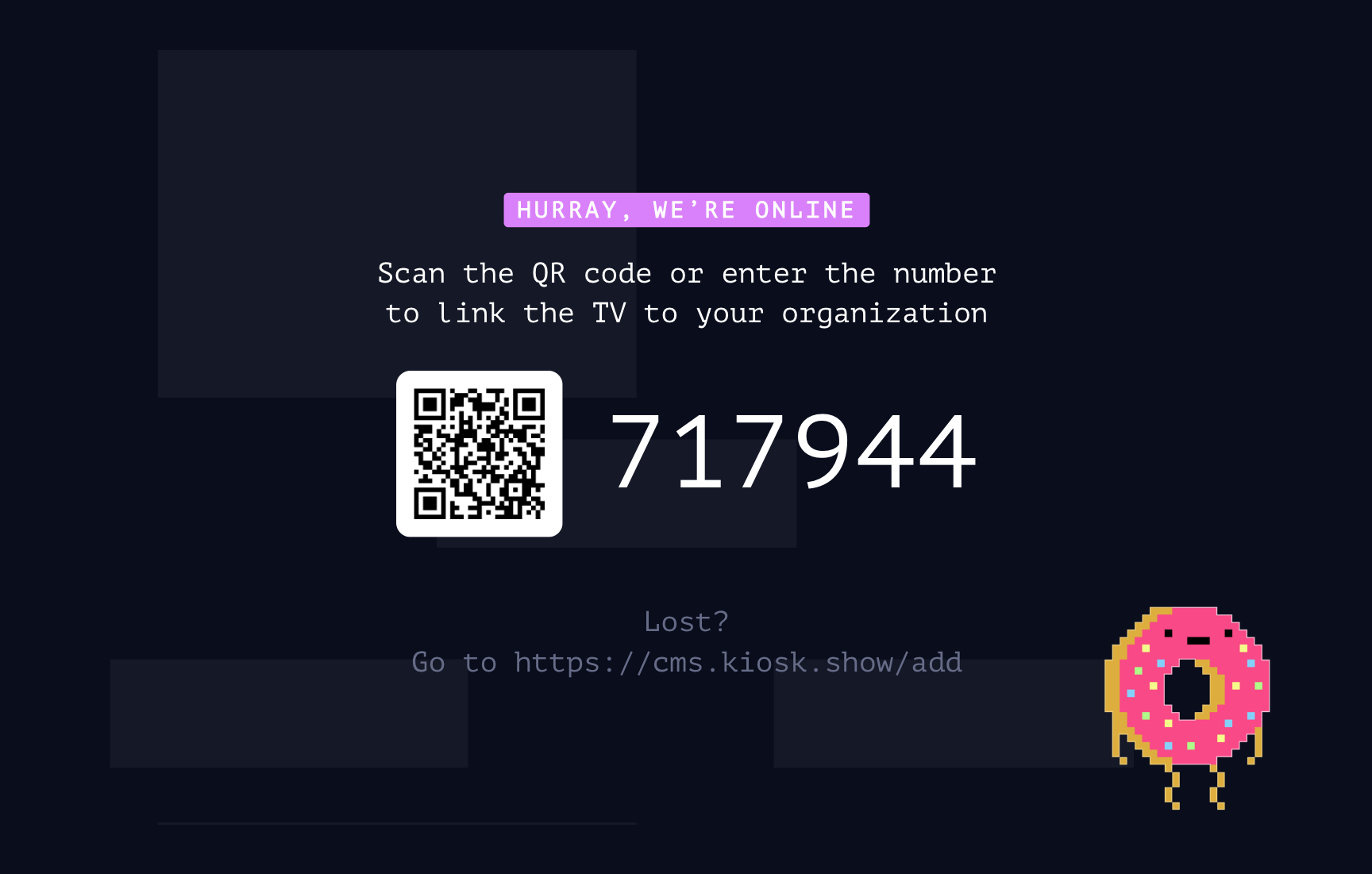
To pair the screen with your Kiosk organization - simply go to the screens overview in the CMS (https://cms.kiosk.show/screens) and click the “Add Screen” button and input the pairing code.