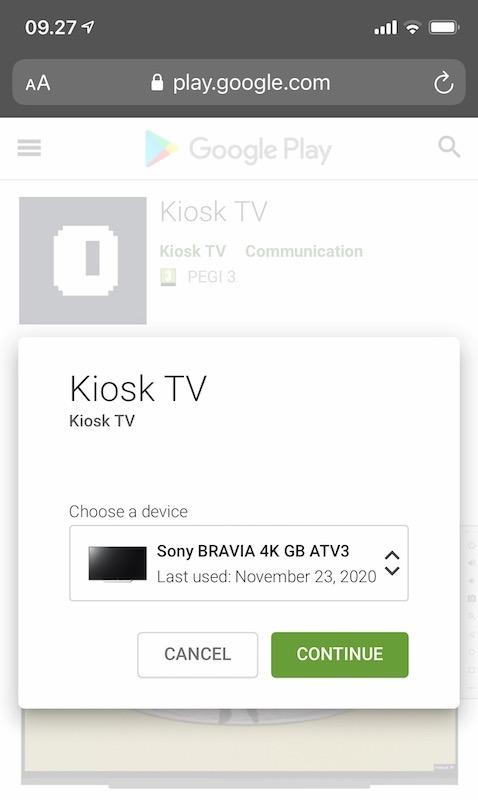Kiosk on an Android TV
Get Kiosk running on a TV with Android TV
If you have a smart tv with Android TV you can install our native Android app on your tv for the best Kiosk experience. You have two ways to install the app.
1. Install directly on TV
- On your tv find the Google Play Store.
- Search for kiosk tv
- Install the Kiosk TV app
- Now you can launch the Kiosk TV app
2. Install from browser
- Login to the same Google Account as your Android TV
- Go to the Google Play Store Kiosk listing
- Click install and select your smart tv from the list of devices
- Go to your tv and launch the Kiosk TV app