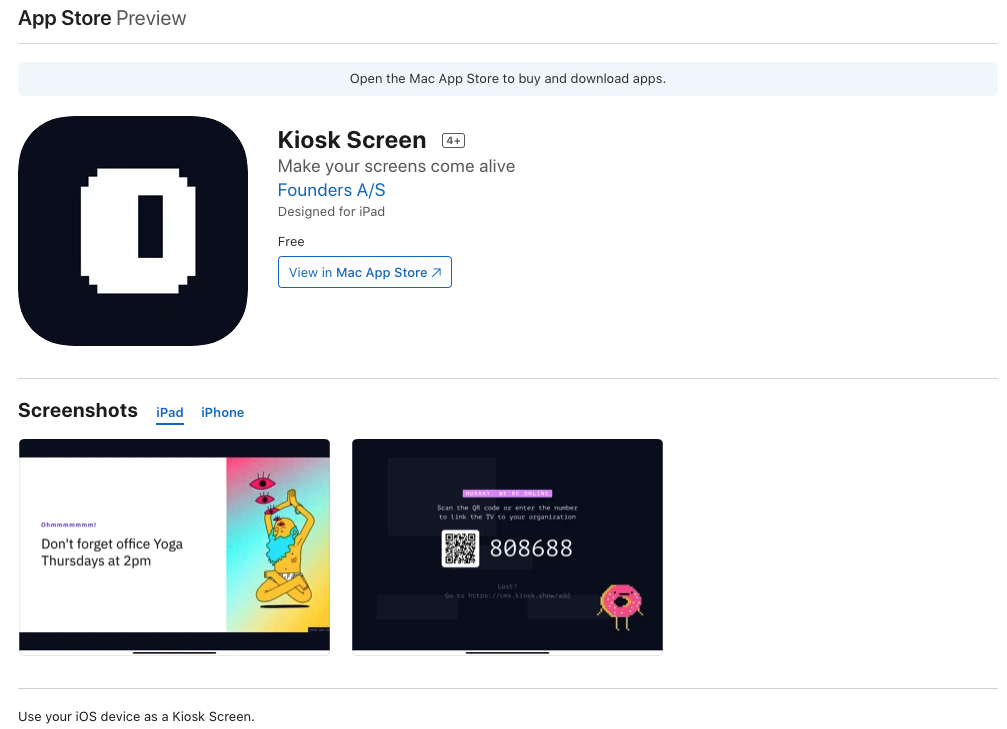Kiosk Screen on your iOS Device
Get Kiosk running on an iPad or iPhone
Whether you’re on the go, working from home or just need an extra screen at your desk - it can be convenient to use your iPad or iPhone as a Kiosk screen. To make this as convenient as possible for you, we have developed a native iOS app.
Install “Kiosk Screen” from the App Store - https://apps.apple.com/us/app/kiosk-screen/id1540945918
When you first run the app it will load the pairing screen.
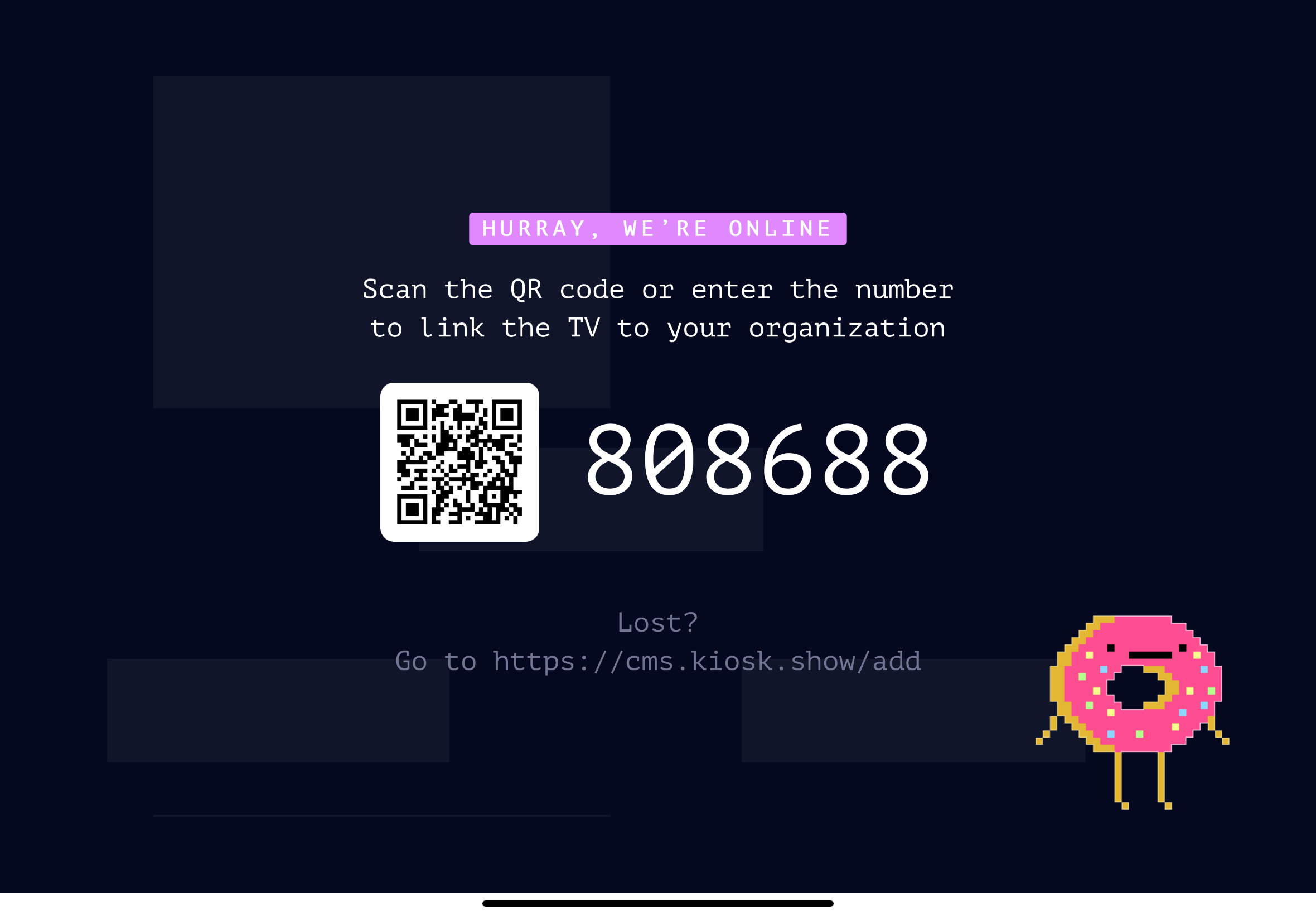
To pair the screen with your Kiosk organization - simply go to the screens overview in the CMS (https://cms.kiosk.show/screens) and click the “Add Screen” button and input the pairing code.