Put Kiosk on your Raspberry Pi
Have a Raspberry Pi lying around? Install our custom image and hook it up to a TV and you are off to the races
At Kiosk we love Raspberries Pi’s and even use them as the base of our v1 dongle. We decided to get the most out of all the hard work and let you transform any of your own Raspberries into a Kiosk device.
You can find our custom Raspberry Pi image and installation instructions at - https://github.com/kihosk/kiosk-raspberry
After following the instructions and plugging the Pi into a screen you should arrive at our Kiosk pairing screen.
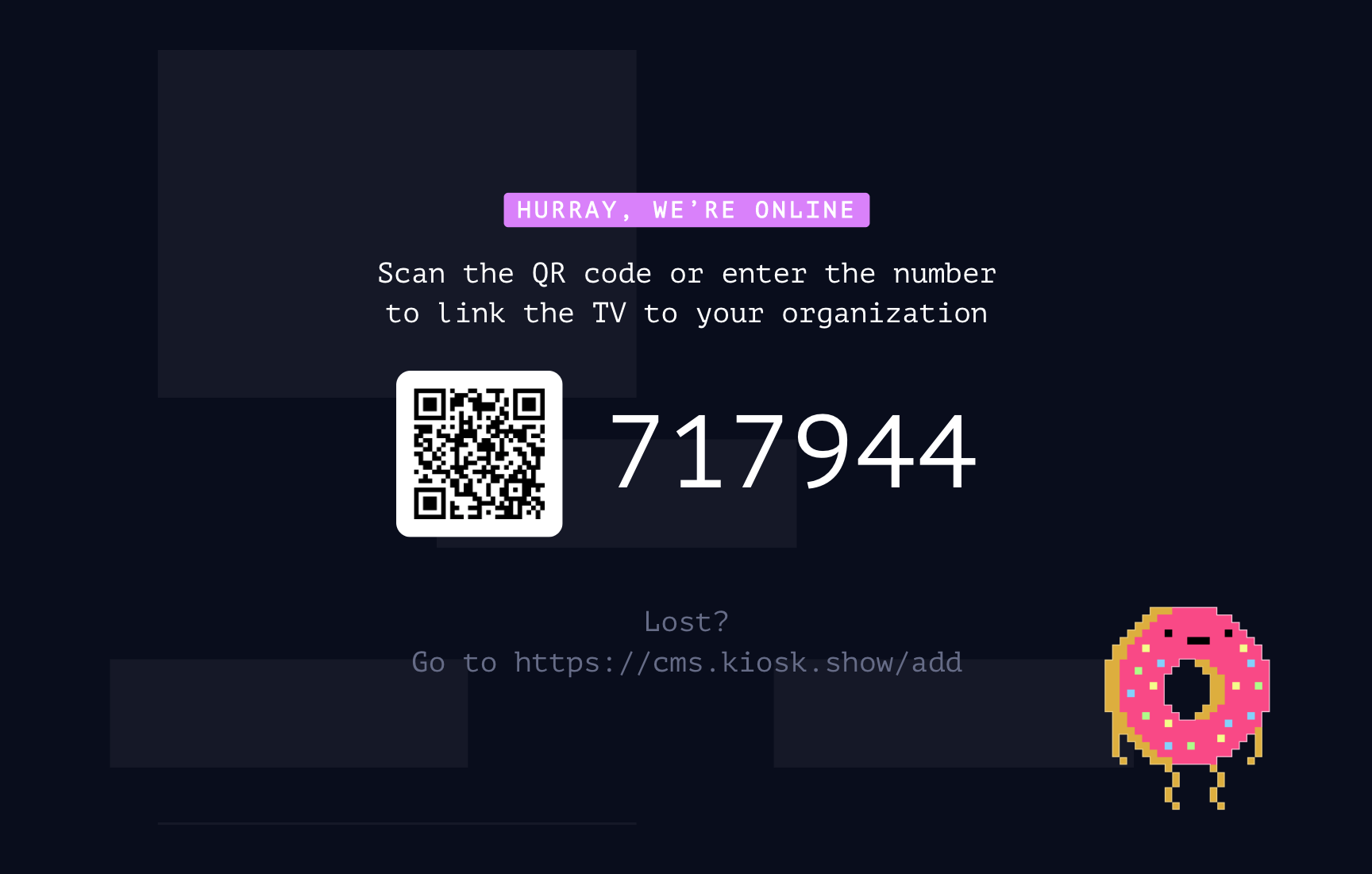
To pair the screen with your Kiosk organization - simply go to the screens overview in the CMS (https://cms.kiosk.show/screens) and click the “Add Screen” button and input the pairing code.
