Turn your browser into a Kiosk Screen
One simple step to turn your browser tab into a Kiosk Screen
Using any modern browser you simply just need to https://tv.kiosk.show to create a new screen.
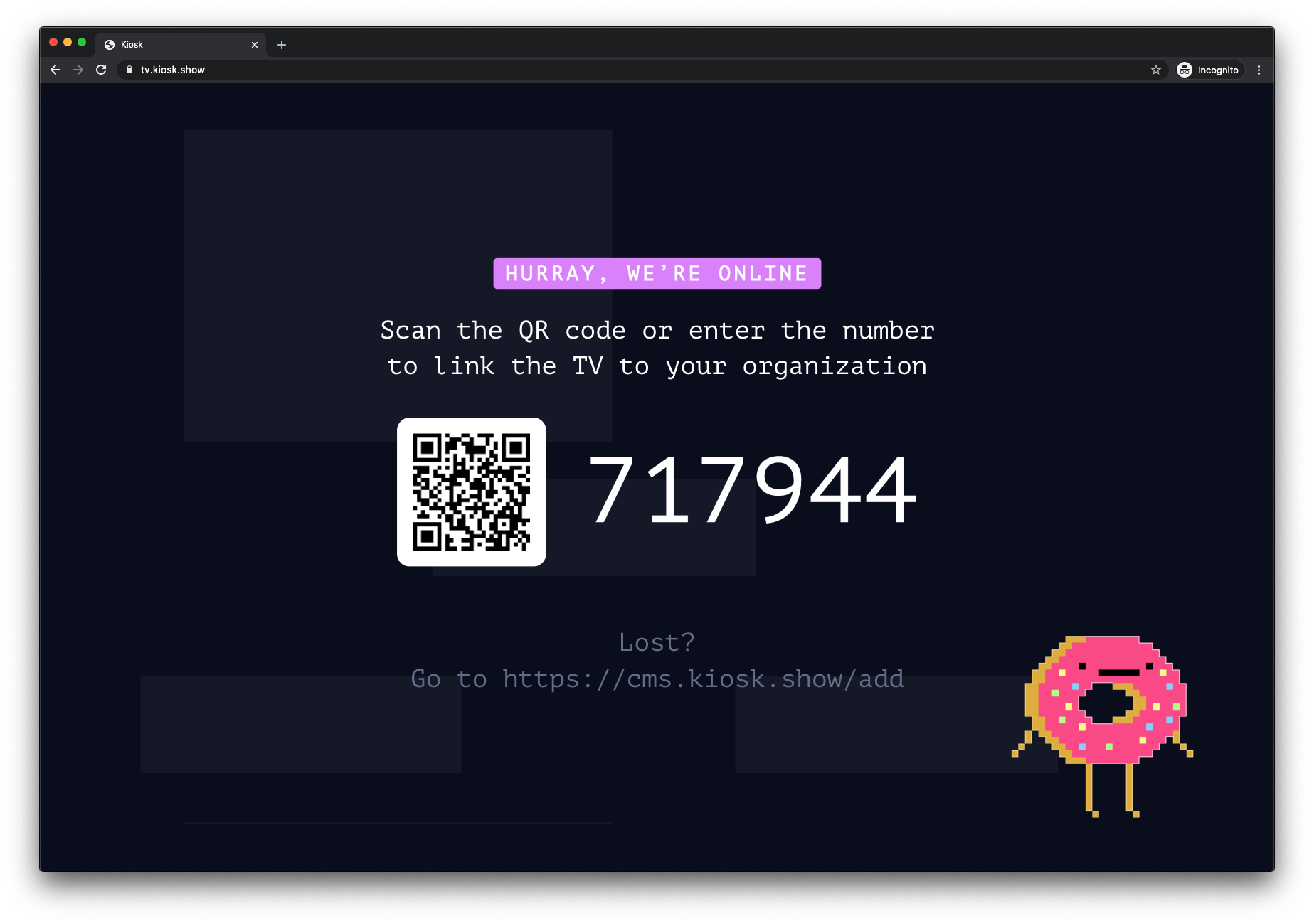
To pair the screen with your Kiosk organization - simply go to the screens overview in the CMS (https://cms.kiosk.show/screens) and click the “Add Screen” button and input the pairing code.
