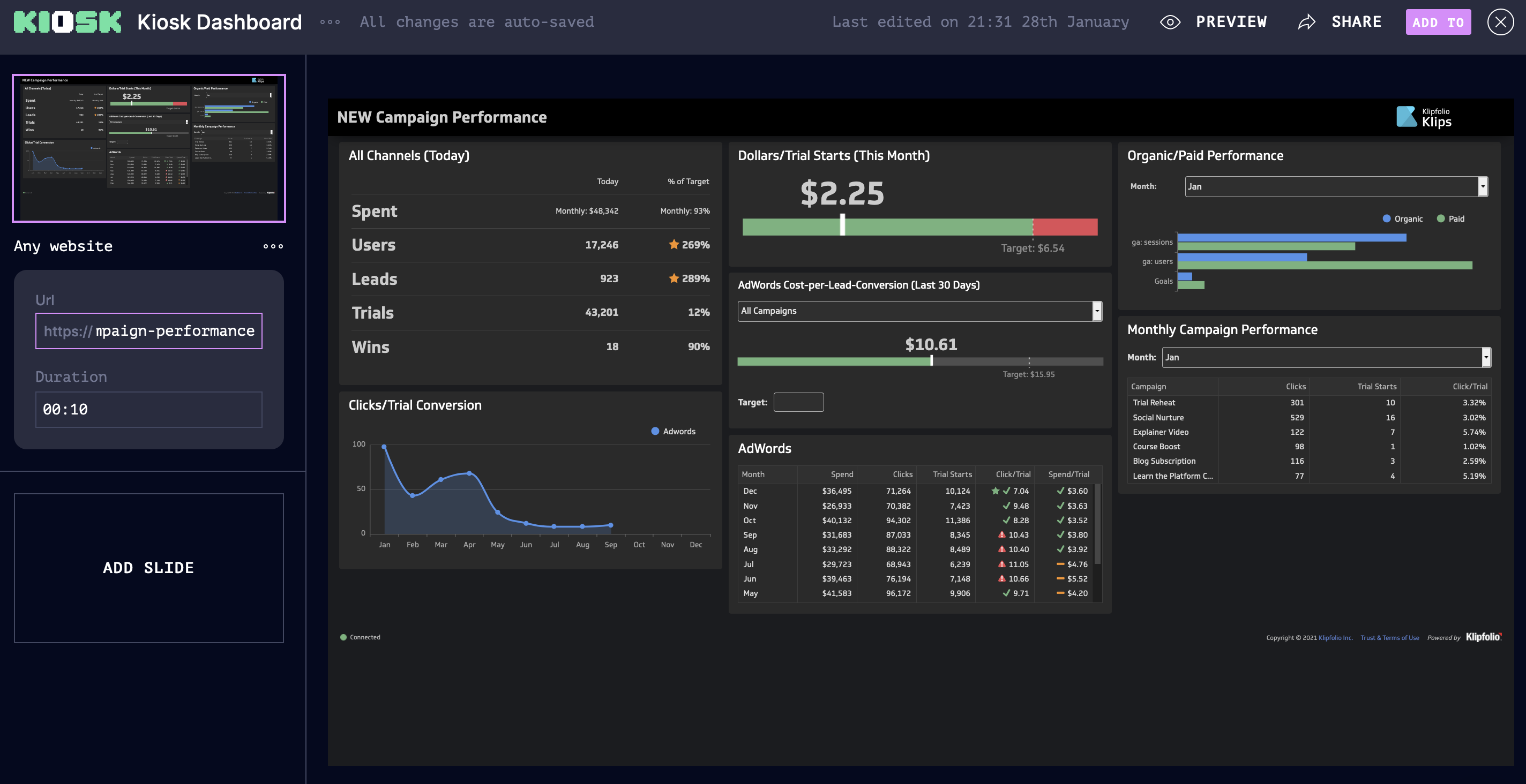Get your dashboard up on a screen on the wall with Kiosk
Make your dashboards more visible by putting them on a screen on the wall in your office. Only a few steps with Kiosk
So you created a dashboard with all the important KPIs for you and your team and it looks amazing. Now you want to give it maximum visibility! Of course you can view it in a browser and share it with you colleagues their. But the most visibility you can create is by getting it up on a wall in your office. Kiosk let’s you do this in the easiest way possible. Read more about how to setup your first Kiosk screen.
Follow our guides for popular dashboard providers:
- How to get your Geckoboard dashboard on to your wall with Kiosk
- How to get a Klipfolio dashboard on to your wall with Kiosk
- How to get a Cyfe dashboard on to your wall with Kiosk
- How to get a databox dashboard on to your wall with Kiosk
- How to get a Datapine dashboard on to your wall with Kiosk
Then simply create a new show - and add a slide with the “Any Website” template. This allows you to to show any website from the internet on your Kiosk screen. All dashboard services have a “public url” feature which allows you to share a link to your dashboard with anyone online. You just need to find the url and put it into the “Any Website” template and you are off to the races.