Creating a Kiosk Screen
Guide to setting up any screen as a Kiosk Screen
We have collected guides to setup Kiosk on your screen(s) as quickly as possible. Go to the guide for the device you are trying to setup Kiosk on:
- Browser - Kiosk can run in a tab in any modern browser
- iOS - Kiosk runs natively on both iPhone and iPad
- Android - Kiosk runs on Android phones and tablets
- TV (Android) - Kiosk runs on Android TV
- TV (Fire TV) - Kiosk can run on Amazon Fire TV devices
- TV (other) - Kiosk can run on any SmartTV with a browser
- Raspberry Pi - Run our custom Kiosk image for the Pi
- Kiosk Dongle - you have purchased a Kiosk dongle
- Chromecast - you can broadcast Kiosk content to your Chromecast
Each guide ends with your screen displaying the Kiosk pairing screen
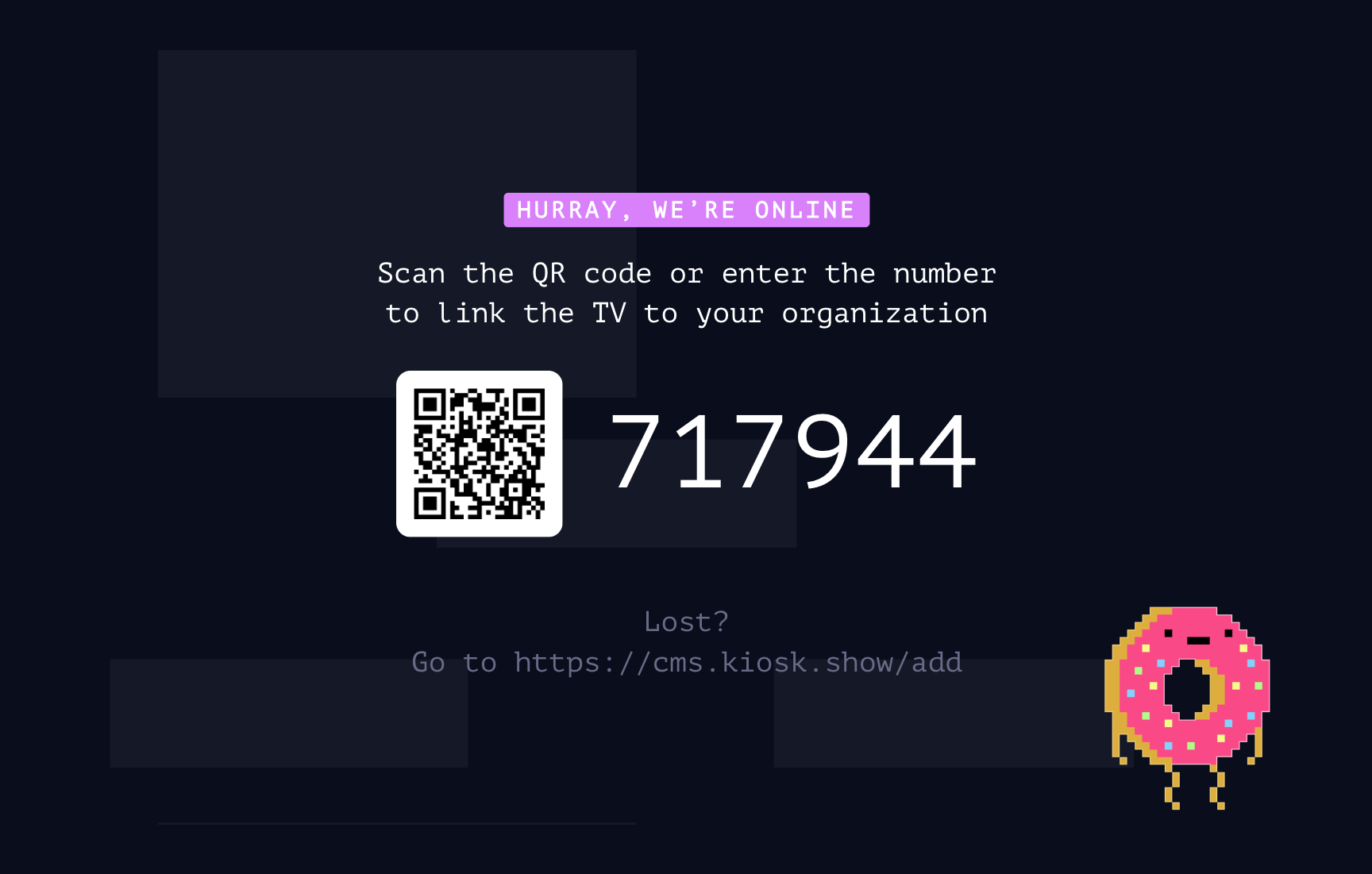
To pair the screen with your Kiosk organisation - simply go to the screens overview in the CMS (https://cms.kiosk.show/screens) and click the “Add Screen” button and input the pairing code.
